Table of Contents
The video has exploded as a communication tool. From social media to marketing campaigns, captivating videos grab attention and tell stories in a way that text simply can’t. This trend isn’t slowing down – the demand for video content is only growing.
However, creating engaging videos can be challenging. Many people face hurdles like:
- Limited Time: Filming, editing, and polishing a video can be incredibly time-consuming.
- Editing Skills: Learning complex video editing software takes time and effort, which can be daunting for beginners.
- Equipment Concerns: High-quality cameras and editing suites can be expensive investments.
This is where Veed.io comes in. We understand the power of video and the challenges people face in creating it. Veed.io is an all-in-one solution that makes video creation accessible and effortless for everyone.
What is Veed.io?
Think of Veed.io as your one-stop shop for creating amazing videos, even if you’re a beginner. Artificial intelligence (AI) powers it and uses clever technology to assist you.
What makes Veed.io so unique
- Turn Text into Videos: Struggling for ideas? Type your script into Veed.io, which will use AI to generate stunning visuals matching your words.
- Effortless Editing: Forget complicated software! Veed.io offers a user-friendly editor with drag-and-drop functionality to add cuts, transitions, and effects quickly.
- Template Library: Need a jumpstart? Browse through Veed.io’s extensive library of pre-made video templates for various purposes, from social media posts to explainer videos.
Using Veed.io is simple.
- Start with an Idea: Whether you have a script ready or just a general concept, Veed.io can help you bring it to life.
- Let AI Do the Heavy Lifting: Use the text-to-video feature or choose a template to get a head start.
- Personalize Your Video: Edit, add music and effects, and customize everything to your liking using the intuitive editor.
- Share Your Creation: Once you’re happy, Veed.io lets you easily share your video masterpiece with the world!
What is Veed.io Used For?
Veed.io isn’t just for one type of video – it’s a versatile platform that empowers anyone to create engaging content across various purposes. Here are some ways Veed.io can be your video creation companion:
Social Media Domination
- Eye-catching Posts: Capture attention on platforms like Instagram, Facebook, and TikTok with quick, impactful videos using Veed.io’s templates and editing tools.
- Engaging Stories: Share updates, behind-the-scenes glimpses, and product demos in a dynamic format that resonates with your audience.
Explainer Power
- Clear Communication: Simplify complex ideas with explainer videos that use animation, text overlays, and voiceovers to deliver information effectively.
- Educational Tools: Teachers and trainers can create interactive video lessons with Veed.io, making learning more engaging for students.
Marketing Magic
- Product Demos: Showcase your products or services in action with high-quality product demos created using Veed.io’s intuitive editing tools.
- Promotional Campaigns: Craft compelling video ads for social media or your website to grab attention and drive sales.
Beyond Business
- Personal Branding: Build your online presence with video content that reflects your personality and expertise.
- Event Promotion: Create hype for upcoming events with captivating video teasers and trailers using Veed.io’s templates and effects.
The possibilities are truly endless!
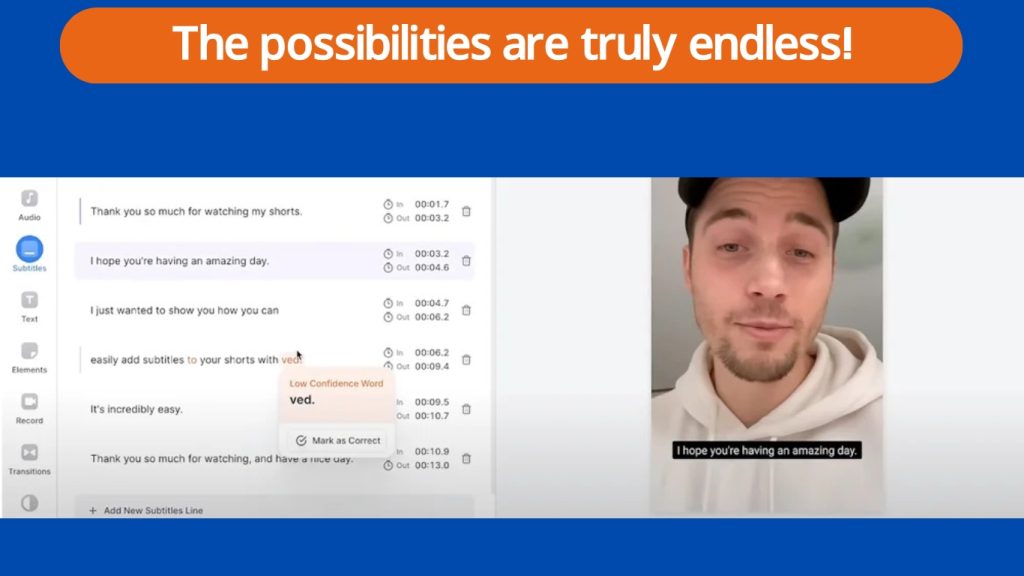
Here are some specific examples:
- A real estate agent: Can create quick property tours showcasing different listings with Veed.io’s text-to-video feature and adding transitions.
- A restaurant owner: Can use Veed.io to create mouthwatering recipe videos, introduce their staff, and share the restaurant’s story.
- A musician: Can easily craft lyric videos or behind-the-scenes studio footage using Veed.io’s editing tools.
No matter your background or purpose, Veed.io’s user-friendly interface and powerful features make captivating video creation accessible to everyone.
Does Veed.io Work?
We understand and share the step by step guideline of it that you might be wondering – can AI create high-quality videos? The answer is a resounding yes! Veed.io’s AI technology is constantly evolving, and it can generate stunning visuals that perfectly complement your script or chosen template.
See for Yourself
Here’s a glimpse of what Veed.io can do and how to use it.
Don’t just take our word for it! Here’s what some happy Veed.io users are saying:
- “Veed.io has been a game-changer for my social media marketing. I can now create professional-looking videos in minutes without editing experience!” – Sarah, Marketing Manager.
- “I used Veed.io to create an explainer video for my online course. The AI-powered text-to-video feature saved me tons of time, and the final product was clear, engaging, and helped me enroll more students.” – David, Online Educator.
These are just a few examples; countless others use Veed.io to create amazing videos.
Veed.io’s user-friendly interface and powerful AI features empower anyone to become a video creator, regardless of skill level. So why not give it a try and see what you can achieve?
Is Veed.io Completely Free?
Veed.io understands that creating videos shouldn’t break the bank. That’s why they offer a free plan to get you started and paid plans that unlock additional features for even more creative freedom.
Free Plan
The free plan is a great way to dip your toes into the world of Veed.io and experience its core functionalities. Here’s what you get with the free plan:
- Access to a good selection of video templates
- Essential editing tools for trimming, cutting, and adding transitions
- Ability to export your videos in standard definition (SD) quality
Need to pricing?
- Limited video export length
- Branding watermark on exported videos
- Fewer options for stock footage and music
Paid Plans
Veed.io offers several paid plans that cater to different needs and budgets. Upgrading unlocks a broader range of benefits, including:
- Increased video export length (depending on the plan)
- Removal of branding watermark
- Access to a massive library of high-quality stock footage and music
- Advanced editing features like green screen editing and custom branding options
Choosing the Right Plan
The best plan for you depends on your specific needs. The free plan might be a good option if you’re just starting and creating short social media videos. However, a paid plan might be a better fit if you need to create longer, professional-looking videos with more customization options.
Don’t worry; Veed.io offers clear explanations of each plan and its features on their website so you can make an informed decision.
The critical takeaway is that Veed.io makes video creation accessible, regardless of your budget. With the free plan to get you started and affordable paid options for power users, Veed.io empowers everyone to tell their stories through captivating videos.
Veed.io: Your All-in-One Video Creation Hub
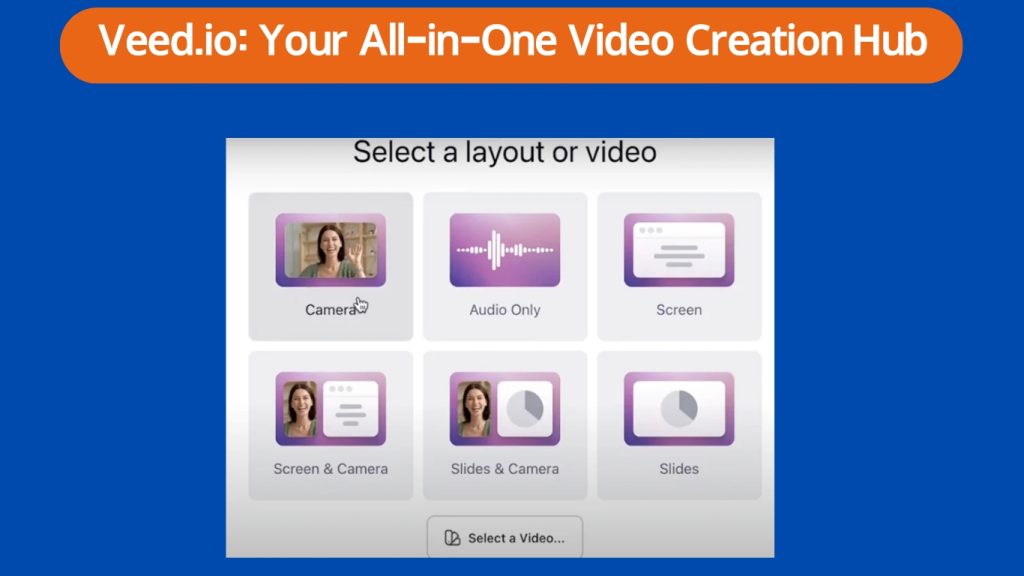
What is veed.io education?
Veed.io understands that even with a user-friendly platform, there’s always room to learn and grow your video creation skills. They offer a variety of resources to help you get the most out of the platform, including:
- Blog Articles: Packed with helpful tips and tricks on video creation, editing, and marketing.
- Video Tutorials: Walk you through specific features and functionalities of the Veed.io platform.
- Webinars and Events: Stay updated on the latest trends and best practices in video creation.
Addressing Common Concerns
You might have some questions before diving into Veed.io. Here are some common concerns addressed:
- Security: Veed.io takes your data security seriously. They use industry-standard security protocols to protect your videos and information.
- Integrations: Veed.io integrates seamlessly with various popular marketing and social media platforms, making sharing your creations across different channels easy.
Conclusion
Veed.io empowers anyone to become a video creator, offering a user-friendly platform, powerful AI features, and a range of resources to support your journey. So, why explore Veed.io and unlock the power of video storytelling today?
Video creation is now more comprehensive than professionals with expensive equipment and editing skills. Veed.io makes it possible for anyone to create high-quality, engaging videos with ease.
Here’s what sets Veed.io apart:
- Effortless Creation: AI-powered features like text-to-video and a vast library of templates streamline the process.
- User-Friendly Editing: Drag-and-drop editing tools and an intuitive interface make video editing a breeze.
- Professional Results: Create stunning visuals with Veed.io’s AI and access to high-quality stock footage and music (with paid plans).
- Affordable Options: The free plan offers a solid foundation, while paid plans cater to different needs and budgets.
Ready to ditch the fear and embrace the power of video?
Head over to Veed.io’s website and explore the platform for yourself. Sign up for a free trial and discover how Veed.io can revolutionize how you communicate your ideas through captivating videos.
Don’t wait – start creating amazing videos today!
FAQs
Q: Can I use Veed.io to create videos from scratch?
A: Absolutely! You can use the text-to-video feature to generate a video based on your script or start with a blank canvas and add elements.
Q: What editing tools does Veed.io offer?
A: Veed.io provides various editing tools, including trimming, cutting, adding effects, transitions, text overlays, and more.
Q: Can I add music or sound effects to my videos?
A: Veed.io offers a library of royalty-free music and sound effects to add to your videos.
Q: What file formats does Veed.io support?
A: Veed.io supports a variety of video and audio file formats. You can find a complete list on their website.
Q: Can I export my videos in different resolutions?
A: Yes, you can export your videos in various resolutions, such as HD or 4K, to suit your needs.
Q: Is there a mobile app for Veed.io?
A: Yes, Veed.io offers a mobile app that allows you to create and edit videos on the go.