Would you like to take your Site123 e-commerce store to the next level? Site123 is a simple tool for building your online store, but adding the right plugins can make it work much better and allow more features. This detailed guide will look at 6 essential apps that will help you increase sales, get customers more involved, and make your store search engine-friendly.
Why Use Plugins for Your Site123 E-commerce Store?
Site123 gives you a solid base on which to build your online store. However, more than the features that come with it might be needed to meet your wants. Plugins give you a creative way to make your Site123 store do more. You can: By adding apps, you can
Improve functionality: Add tools like live chat, email marketing, and product reviews to your store to make it your own.
Boost performance: Use picture optimization and structured data plugins to load your store faster and improve its SEO.
Bring in more sales and leads: Use discount codes, sales, and tactics to return items left in shopping carts.
Improve the customer experience: With live chat and social media interaction, you can provide excellent customer service and keep customers interested.
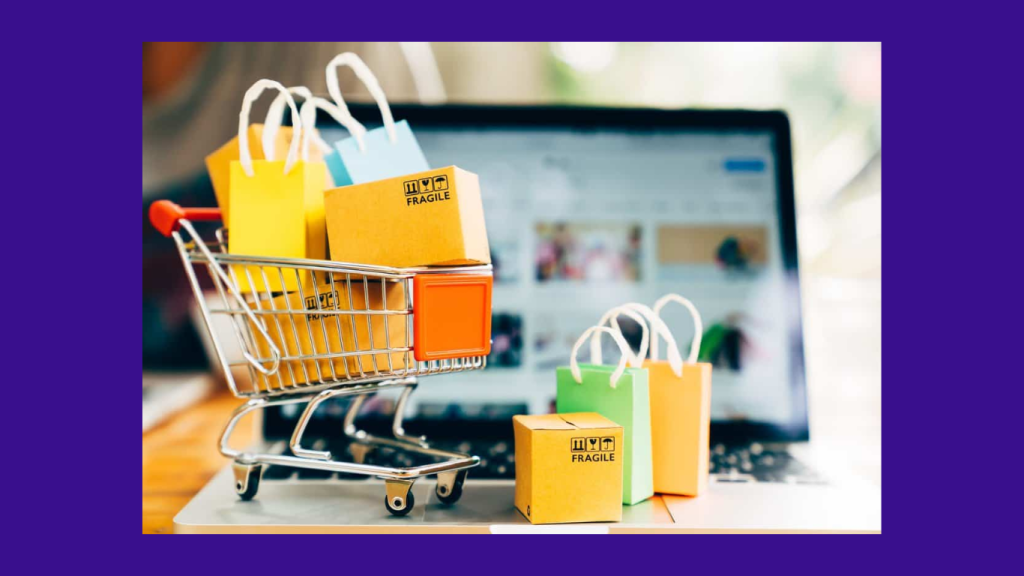
6 Must-Have Plugins for Your Site123 E-commerce Store
Now, let’s look at the 6 essential apps that will make your Site123 store stand out:
Boosting Sales & Conversions
a. Reviews by Powr
Product reviews are a great way to get potential customers to trust and believe in your business. With Reviews by Power, getting and showing customer reviews on your product pages is easy. You can get more sales and leads by showing off good reviews.
b. Discount Codes by Elfsight
Promos and discount codes are great ways to get new customers and encourage old ones to buy again. With Discount Codes by Elfsight, you can make and handle discount codes, set dates for when they expire, and track how well they work.
Streamlining Marketing & Customer Engagement
a. Mailchimp
Email marketing is a great way to keep in touch with your customers and increase sales. Site123 and Mailchimp work together perfectly, so you can build email lists, make beautiful email campaigns, and keep track of your results.
b. Zendesk Chat
Live chat is a great way to help customers immediately and answer their questions in real-time. You can add live chat to your Site123 store with Zendesk Chat. This lets you interact with customers and give them excellent service.
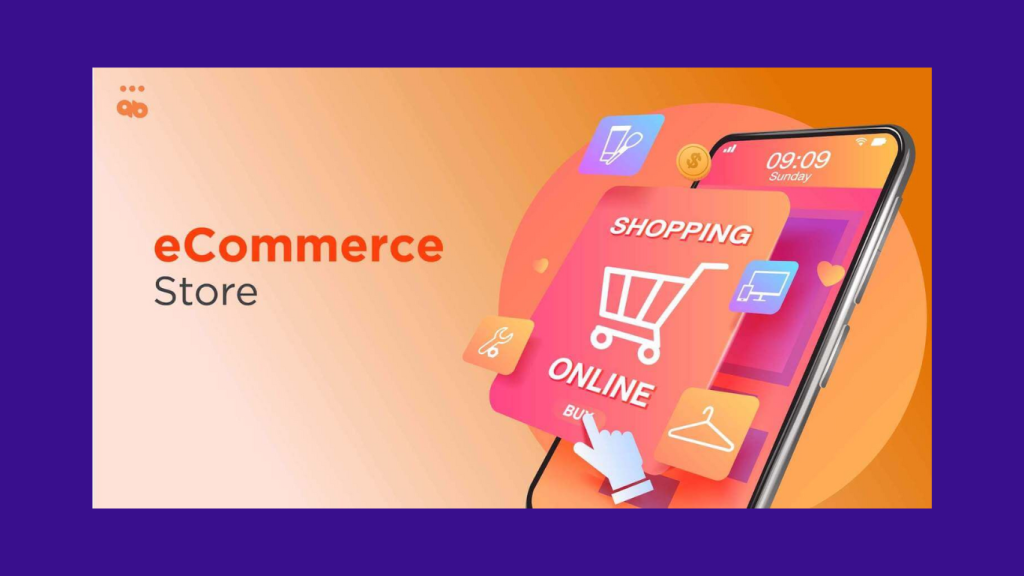
Optimizing Your Store & SEO
a. ShortPixel Image Optimizer
Image optimization is necessary to make your store load faster and rank higher in search results. ShortPixel Image Optimizer automatically reduces the size of your images without changing their quality. This makes pages load faster and helps your search engine results.
b. Schema App
Structured data code helps search engines understand what your website is about, which means that your site will show up higher in search results and be seen more often. Schema App makes adding structured data to your Site123 store easy, which will help your site rank better in search engine results pages (SERPs).
Enhancing Product Search and Filtering
Product Filter & Search by Elfsight
For a smooth shopping experience, you need a powerful product search and sort function. With Product Filter & Search by Elfsight, you can give your Site123 store more advanced search and filtering options. This will help your customers find the goods they want more quickly.
Securing Your Store with SSL Certificates
SSL Certificate
Getting an SSL certificate for your online store protects private customer data and builds trust. Even though Site123 has built-in SSL protection, you should get a separate SSL certificate for extra safety and peace of mind.
Analyzing Website Traffic and Performance
Google Analytics
To make decisions based on facts, you need to know how many people visit your website and how well it works. Google Analytics lets you monitor website traffic, user activity, and conversion rates. By looking at this information, you can find ways to improve your marketing plans.
Choosing the Right Plugins for Your Needs
When selecting apps for your Site123 store, keep these things in mind:
- Budget: Choose how much you are ready to spend on apps. A lot of apps have both free and paid versions.
- Store size and niche: What kinds of apps you need will depend on the size and type of your store.
- Desired functionalities: Figure out precisely what you want your store to have.
- Ease of use: Select simple apps to set up and install.
Additional Tips for Choosing Plugins
Check out scores and reviews: Read what others have said about the app.
Think about development support: Look for apps that are being actively developed and have good customer service.
Ensure tools work well: Before using plugins on your site, install and try them in a staging area.
This video owner: WP Rocket
Conclusion
With the help of apps, you can make your Site123 e-commerce store even better. The six plugins this piece talks about are just the beginning. It would be best to look into more plugins to meet your changing wants as your business grows.
Remember that picking the right tools and using them correctly is the key to success. If you follow the advice and tips in this guide, you can make an online store that is strong and makes money.
FAQs
Q: What is Site123 Ecommerce?
A: Site123 Ecommerce is a user-friendly platform that allows you to create and manage your online store without any coding knowledge. It provides a range of features, including product catalogs, shopping carts, payment gateways, and more.
Q: Why should I use plugins for my Site123 store?
A: Plugins can significantly enhance the functionality and performance of your Site123 store. They allow you to customize your store, improve SEO, boost sales, and enhance the customer experience.
Q: How do I install plugins on Site123?
A: Site123 offers a straightforward installation process. You can usually install plugins directly from the Site123 app store or by following the specific instructions provided by the plugin developer.
Q: Are there any free plugins available for Site123?
A: Yes, many free plugins are available for Site123. However, premium plugins often offer more advanced features and better support.
Q: How do I choose the right plugins for my store?
A: When choosing plugins, consider your specific needs and budget. Look for plugins compatible with your Site123 version, have good reviews, and offer reliable support.
Q: Can I use too many plugins on my Site123 store?
A: While plugins can enhance your store, only a few can slow down your website’s performance. It’s essential to strike a balance and only install plugins that you truly need.
Q: How do I optimize my Site123 store for SEO?
A: In addition to using SEO plugins, you can optimize your Site123 store for SEO by:
- Use relevant keywords in your product titles, descriptions, and meta tags.
- Creating high-quality product images with descriptive alt text.
- Writing informative and engaging product descriptions.
- Building backlinks to your website from other reputable websites.